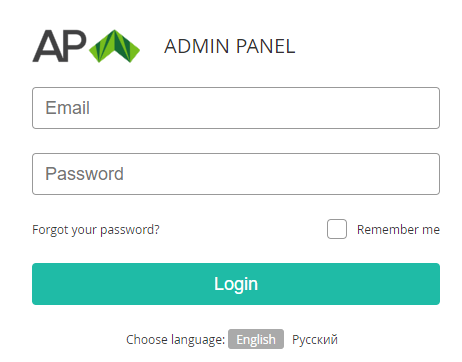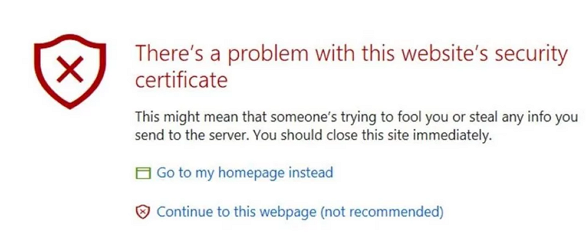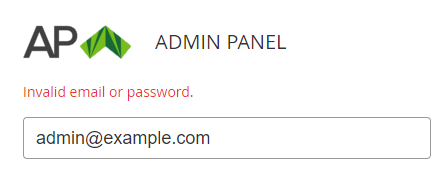Checking Reseller and Manager creation
Follow next steps to verify the Reseller (see Creating a Reseller) and the Reseller's Manager (see Creating Reseller's manager) creation:
- In the address bar of your web browser, enter the Reseller's domain, which was set after the Reseller's creation (see Managing Reseller's domain). The browser displays the authorization form of the Operator (Reseller) Panel.
- If a problem with the website's security certificate occurs, check that Reseller's SSL certificate was uploaded correctly (see Managing Reseller's domain).
- In the Email and Password fields, enter the login and password of the Reseller's Manager that was created earlier for this Reseller (see Creating Reseller's manager). Clear the Remember me checkbox if you use a public computer to log in.
- Click the Login button. The web browser displays the Main Screen of the Operator Control Panel (see Screen Layout for details).
- If the "Invalid email or password" error message occurs, verify the creation of the Reseller's Manager (see Creating Reseller's manager).