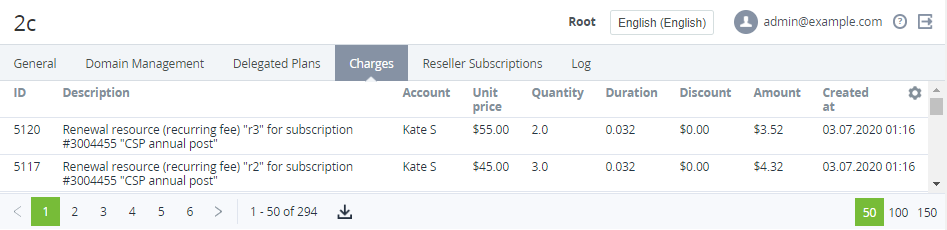Viewing Reseller Charges
General information
A Reseller Charge is a special billing entity that shows how much a downstream Reseller should pay to the current Reseller in case when a downstream Reseller sold to an Account or its own downstream Reseller a Subscription to a Plan delegated by the current Reseller.
Reseller Charges are created when Account Charges for the Subscriptions to the delegated Plans get the Closed status (see Charges).
Reseller Charges are created only for delegated Plans (see Delegating Plans to Resellers). If a Plan was created by the downstream Reseller, the Reseller Charges for the current Reseller are not created.
Reseller Charges are created after the closing of Account Charges.
The amounts of Reseller Charges are calculated based on:
- Retail prices for the Resource or Service that are set by the current Reseller, for which Reseller Charges are created.
- Ordered amount of Resources or Services.
- Reseller discount created by the current Reseller for downstream Resellers.
- Account Charges periods in case of the Recurring fee Charges.
Only the retail prices that were set in the moment of Account Charges creation are used to calculate Reseller Charges.
For Plans with the fixed price, only the retail prices that were set in the moment of Subscription creation are used to calculate Reseller Charges.
The amounts of Reseller Charges are calculated according to the formula:
Retail price * Account Charge period, in months * Resource (Service) amount * (100 — Reseller discount, as a percentage) / 100
The table below shows an example of Reseller Charges calculation for the three levels of Resellers. Let's assume that:
- Reseller 1 is a downstream Reseller for the Distributor.
- Reseller 2 is a downstream Reseller for the Reseller 1.
- Reseller 1 gave a discount of 50% to the Reseller 2.
- Reseller 2 sold a Subscription for the Plan delegated by the Distributor, and as a result, an Account Charge for one unit of Resource with a period of one month and an amount of $100 was closed.
| Reseller level | Net cost of the one unit of the Resource | Automatic markup rate | Discount for a downstream Reseller | Retail price | Reseller Charge calculation | Reseller Charge amount |
|---|---|---|---|---|---|---|
| Distributor | $1 | 5 | 0% | $5 | $5 * 1 month * 1 unit * (100 — 0) / 100 | $5 |
| Reseller 1 | $5 | 10 | 50% | $25 | $50 * 1 month * 1 unit * (100 — 50) / 100 | $25 |
| Reseller 2 | $25 | 4 | - | $100 | - | - |
Note that when the Reseller Charge is calculated at the Distributor level, the discount that the Reseller 1 gave to the Reseller 2 is not taken into account.
Viewing Reseller Charges
To view Reseller Charges:
- Sign in to the Operator Control Panel.
- On the Navigation Bar, go to Resellers (see Navigation). The list of Resellers is displayed (see Viewing the List of Resellers).
- Click the ID or Name of the required Reseller. The detailed information about the selected Reseller is displayed (see Managing Reseller's Information).
- Go to the Charges tab. The list of Reseller Charges is displayed.
The list of Reseller Charges includes the following columns:- ID — unique identification number of the Charge.
- Description — detailed information of the Charge.
- Account — name of the Account that ordered the Subscription.
- Unit Price — price for the unit of the ordered Service or Resource.
- Quantity — amount of the ordered Service or Resource.
- Duration — ordered period of the Service or Resource.
- Discount — discount amount. If a Discount was applied (see Managing Discounts), the amount is displayed as a link to the Discount page (see Viewing and updating Discount details).
- Amount — Charge amount.
- Created At — date and time of the Charge creation.