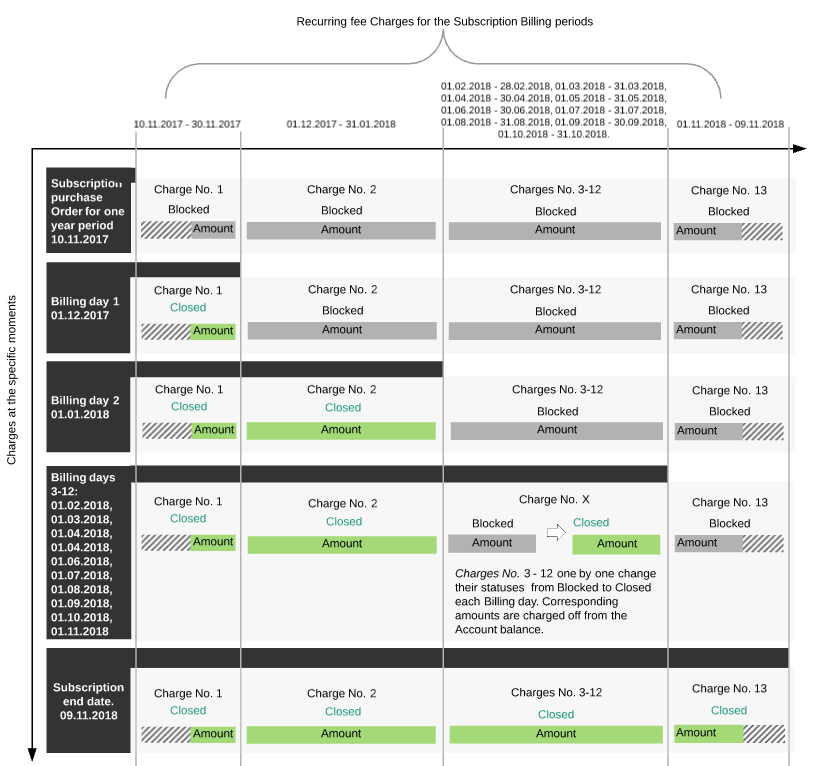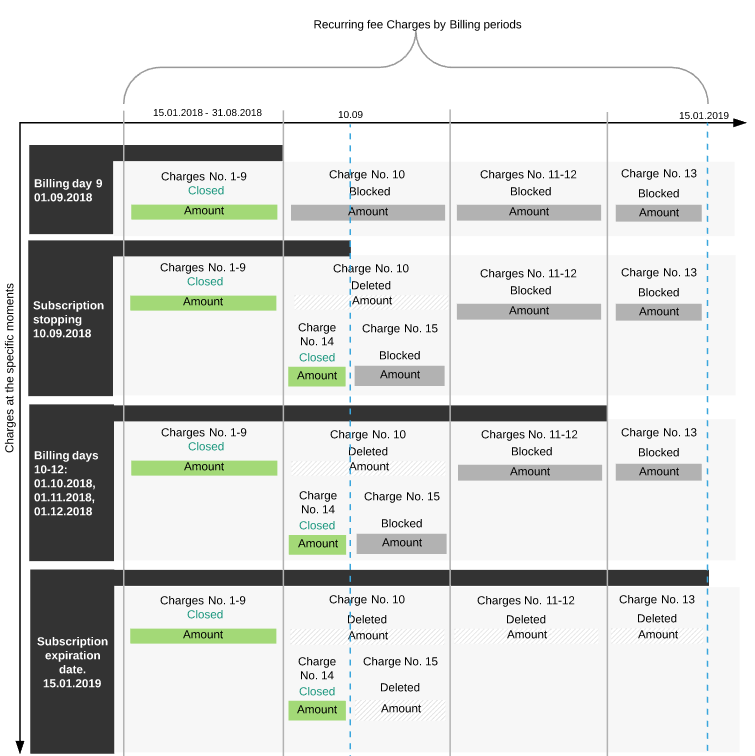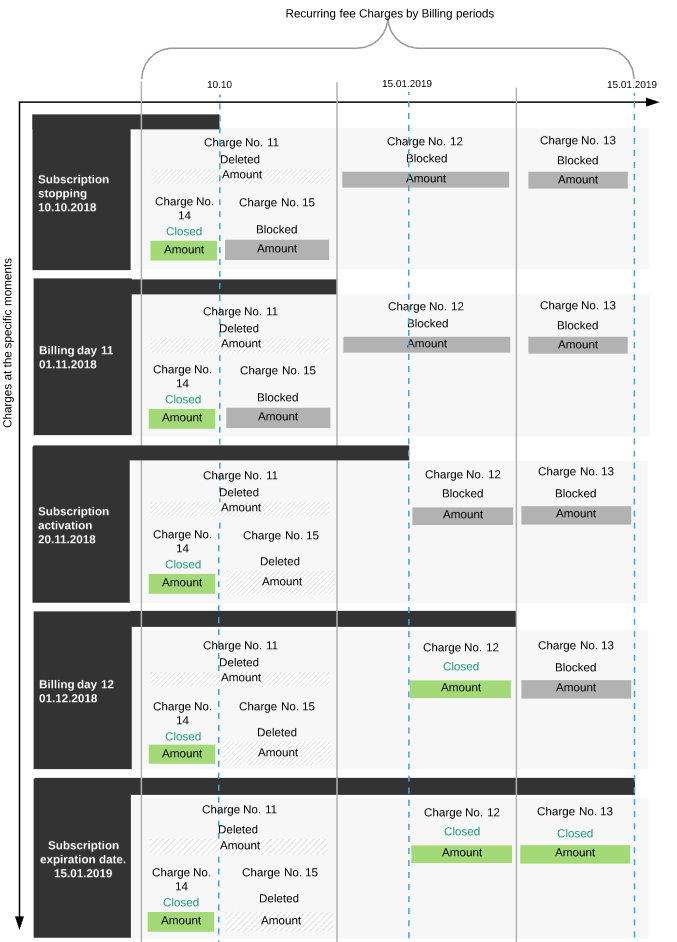CSP annual. Charges generation
For particular aspects of Charges generation for the Postpay model, see Particular aspects of Charges within the Postpay charging model.
CSP annual billing type applies to the Subscriptions that are provided within the Microsoft CSP program. Microsoft CSP Subscription is an agreement between the Operator and the Customer, on the basis of which the Operator provides the Customer with the Microsoft cloud services, and the Customer uses these services and pays for them. Terms of provisioning and pricing model for the Service are established in the Plan and the Plan class in accordance with the Microsoft billing rules.
In this article:
General rules for the CSP annual billing type
The CSP annual billing type supposes that the whole price of the ordered Subscription and it's Resources for a period of one year is paid before the Subscription provisioning.
All Charges for the CSP annual billing type are created at the moment of the Order creation with the New status and receive the Blocked status when the Order is paid.
In the majority of cases, all Charges for the Subscriptions with the CSP annual billing type are closed manually using the Close Charges button (see Closing Subscription Charges manually). The generation and changing of the Charges, in that case are described in Manual closing of the Subscription Charges.
Setup fee, Renewal fee and Transfer fee Charges
There are no Setup fee, Renewal fee, and Transfer fee Charges for Microsoft CSP Subscriptions because corresponding fees are not applicable.
Recurring fee Charges
Recurring fee Charges are generated when an Order is created, and have the following default attributes:
- Status: New.
- Created at: Order creation date.
- Close date: Order creation date.
- Period: one of 13 Subscription Billing periods.
For the CSP annual billing type, 13 Recurring fee Charges for each Resource type usage are generated. The Charges are generated at the start of the Subscription paid period. The amounts of the Charges No. 2-12 are fixed and are equal to the monthly price of the Subscription. Charges No. 1 and 13 are generated as it is described in Charges default attributes.
If the Order for the Subscription purchase was submitted in the Billing day then only 12 Charges will be generated.
When the Order is paid, Charges No. 1-13 receive the Blocked status and block the funds at the Account balance. At the nearest Billing day, the Charge No. 1 receive the Closed status, and its amount is debited from the Account balance. At the next Billing day, the Charge No. 2 receive the Closed status, and its amount is debited from the Account balance, etc.
Subscription Order
When the Subscription is ordered, Recurring fee Charges for the additional Resources purchase are generated.
The example of the Microsoft CSP Subscription with the CSP annual billing type is given below:
An annual Subscription is ordered and paid on 10.11.2017. At that moment, the following occurs:
The case when an Order was paid after the date of its creation is described in the Charges attributes changing article.
Charges No. 1-13 for each Billing period during the whole period of the Subscription are generated.
- Charges amounts are calculated using a standard formula (see Charges default attributes).
- Charges No. 1-13 receive the Blocked status.
- The sum of the Charges No. 1 — 13 amounts is blocked at the Account balance.
- At the nearest Billing day (in this example it is 01.12.2017), the following occurs:
- Charge No. 1 receives the Closed status.
- The amount of the Charge No. 1 is debited from the Account balance.
- At each next Billing day up to the 12th inclusive, the next Charge receives the Closed status, and the corresponding amount is debited from the Account balance.
- At the end date of the Subscription period, which is equal to the date of the Subscription purchase + one year — one day (09.11.2018 in the example):
- Charge No. 13 receives the Closed status.
- The amount of the Charge No. 13 is debited from the Account balance.
Order for Resource amount increasing
When additional Resources are ordered, the following Charges are generated:
- Recurring fee Charges: Separate Charges are generated for each Resource type. Generation and changing of attributes of these Charges are similar to the generation and changing of attributes of Charges for Subscription purchasing.
Order for Resource amount reducing
When the Order for the additional Resource amount reducing is submitted, the Recurring fee Charges split (see Splitting of Charges when an amount of Subscription Resources is reduced).
Subscription stopping
The stopping of the Subscription causes the following:
- The Charge for the current Billing period is deleted. The Account balance is increased by the Charge amount.
- A new Charge for an actual period of the Subscription usage in the current Billing period is generated with the following attributes:
- Status: Closed.
- Created at: the date of the Subscription stopping.
- Close date: the date of the Subscription stopping.
- Amount: is proportional to the actual Subscription usage period in the current Billing period taking into account the actual number of days in a month (see Charges default attributes).
- Discount: is proportional to the Charge amount.
- Period: from the start of the current Billing period to the date of the Subscription stopping.
- A new Charge for the remaining part of the current Billing period is generated with the following attributes:
- Status: Blocked.
- Created at: the date of the Subscription stopping.
- Close date: the nearest Billing day.
- Amount: is proportional to the remaining part of the current Billing period taking into account the actual number of days in a month (see Charges default attributes).
- Discount: is proportional to the Charge amount.
- Period: from the date of the Subscription stopping to the nearest Billing day or to the Subscription expiration date.
- The Charges for the future Billing periods don't change until the Subscription is activated, or is deleted, or its expiration date occurs.
The picture shows how the Charges are split when the Subscription is stopped.
Subscription activation
The activation of the Subscription causes the following:
- The Charges with the Blocked statuses for the previous Billing periods receive the Deleted statuses. The Account balance is increased by the sum of amounts of the Charges.
- The attributes of the Charge for the current Billing period change in the following way:
- Status: Blocked.
- Created at: the date of the Subscription activation.
- Close date: the nearest Billing day.
- Amount: is proportional to the remaining part of the current Billing period taking into account the actual number of days in a month (see Charges default attributes).
- Discount: is proportional to the Charge amount.
- Period: from the date of the Subscription activation to the nearest Billing day or to the Subscription expiration date.
- After that, the Charges changing of attributes is carried out in a standard way, which is described in the Subscription Order section.
The picture shows how the Charges are split when the Subscription is activated.
Subscription Renewal
If the Subscription Renew Order is paid after the original Subscription expiration date, the period of the renewed Subscription is decreased: its expiration date is set as the expiration date of original Subscription plus one year. In that case Recurring fee Charges for the Resources renewal for the first Billing period change the attributes: their start dates become equal to the date of Order completing, thus their periods decrease, and their amounts are decreased as well in proportion to their periods decreasing.
When the Subscription with the Stopped or Graced status is renewed, it is activated automatically after the Order and the debt are paid.
A trial Subscription can't be renewed. To use the Microsoft Office service on a commercial basis, switch the Subscription Plan from the trial one to paid one (see Switching a Plan).
The autorenewal of all paid Subscriptions is set on by default. The Subscriptions are automatically renewed in their expiration dates.
When there are enough funds on the Account Balance, the following occurs:
- Renew Order is created.
- Recurring fee Charges are generated for the next period of one year.
- Subscription is renewed, and its expiration date is set as the expiration date of original Subscription plus one year.
When there are not enough funds on the Account Balance, the following occurs:
- Renew Order is created.
- Recurring fee Charges are generated for the next period of one year.
- Subscription is stopped. To activate the Subscription, an Account user has to complete the Renew Order.
If the autorenewal option is switched off by an Account user, the Subscription has to be renewed manually.
Manual renewal of the Subscription is available only after the original Subscription expires.
When the Subscription renewal Order is submitted, Recurring fee Charges for the additional Resources renewal are generated. Separate Charges are generated for each Resource type.
The generation and attributes changing of the Charges of this type are similar to the generation and attributes changing of the Recurring fee Charges for the Subscription purchase order (see paragraph Subscription Order above).
Subscription deleting
When the active Subscription is deleted, a typical Charges splitting occurs (see Splitting of Charges when a Subscription is deleted article).
When the stopped Subscription is deleted, all Charges with the Blocked statuses are deleted, and the Account balance is increased by the sum of their amounts.