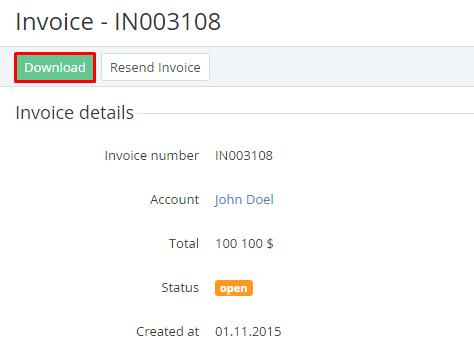Saving an Invoice to a local computer
Saving an Invoice to a local computer is not available if the Invoice for the Postpay model with external management is not approved by a third-party ERP system (see Managing Invoices for the Postpay model by a third-party ERP system).
To save an Invoice to a local computer:
- Sign in to the Operator Control Panel.
- On the Navigation Bar, go to Invoices (see Navigation). The list of Invoices is displayed (see Viewing the List of Invoices).
- Click the ID or Invoice Number. The Invoice details page is displayed.
- On the Toolbar, click Download.
- In the appeared window, select the directory on the local computer for downloading the Invoice. The Invoice will be saved to the local computer.