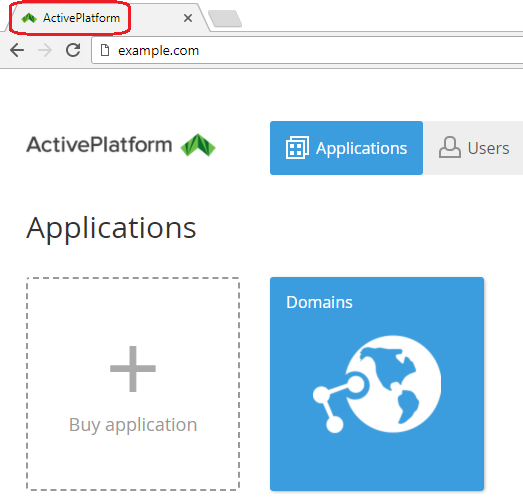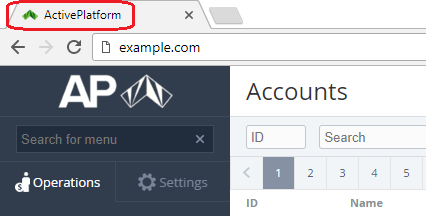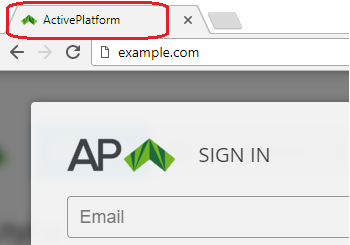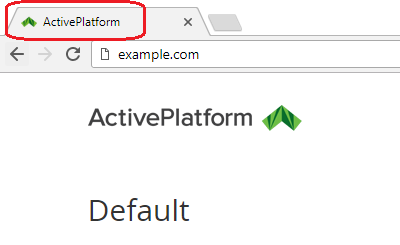Checking pages titles
Follow next steps to verify the correctness of the replacing pages titles (see Replacing pages titles):
- Sign in to the Operator Control Panel (see Signing in to the Operator Control Panel) using credentials (login and password) of the Manager created earlier for this Reseller (see Creating Reseller's manager).
- Check the headers of the pages that are based on the following UI Templates:
- ClientHead — the template of the <head> tag of the Customer Control Panel (see Authentication in the ActivePlatform. Customer Control Panel);
- AdminHead — the template for the <head> tag of the Operator Control Panel (see Signing in to the Operator Control Panel in the ActivePlatform. Operator (Reseller) Control Panel);
- SessionHead — the template for the <head> tag for the Sign in, Sign up, Reset Password pages in the Customer Panel (see Authentication in the ActivePlatform. Customer Control Panel);
- Market — the template for the Market Place page of the Customer Panel, displaying the most affordable Plans (see Ordering an Application for registered Users in the ActivePlatform. Customer Control Panel).