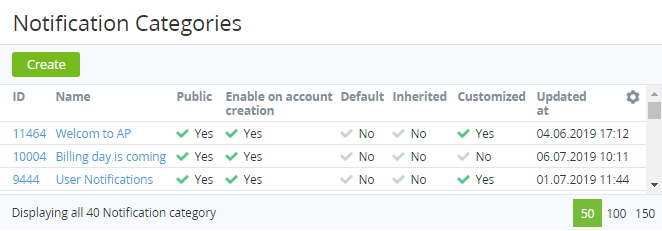Viewing the list of notification categories
To view the list of notification categories, go to Notification Categories (see Navigation).
The list of notification categories includes the following columns:
- ID — the unique identification number of a notification category.
- Name — the name of a notification category.
- Public — indicates whether a notification category can be configured in the Customer Control Panel (see Notification settings).
- Enable on account creation — indicates whether a notification category is turned on for new accounts by default.
- Default — indicates whether a notification category is installed by default:
- Yes — for the operator only.
- No — a notification category is inherited or created by a manager of the reseller (see Reseller's settings inheritance).
- Inherited — indicates whether a notification category is delegated from the upstream reseller.
- Customized — indicates whether a notification category is edited by a manager of the reseller (see Viewing and updating notification category's details):
- Yes — a notification category is edited by a manager of the reseller.
- No — in the following cases:
- A new notification category is created by a manager of the reseller (not inherited).
- The state of an inherited notification category equals the state of the corresponding notification category of the upstream reseller (see Reverting the state of delegated notification category).
- Updated at — the date and time when a notification category is created or edited.