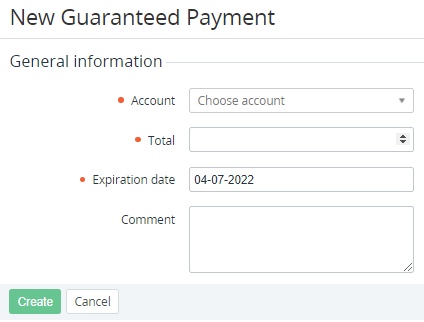Creating a guaranteed payment
To create a new guaranteed payment:
- Go to Guaranteed Payments (see Navigation). The list of guaranteed payments is displayed (see Viewing list of guaranteed payments).
- Click Create. The New Guaranteed Payment page is displayed.
- In the Account list, select the required account.
- In the Total field, enter the amount to top up the account balance.
- In the Expiration date field, using the calendar, set the date when the guaranteed payment expires. After the expiration date, if the guaranteed payment is not revoked, the account balance will be reduced by the specified amount.
- Optionally, in the Comment field, enter additional information.
- Click Create. The guaranteed payment will be created in the Provided status.