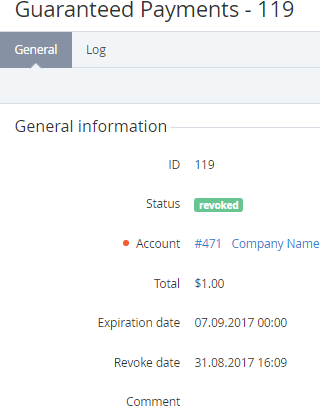Viewing guaranteed payment's details
To view the guaranteed payment's details:
- Go to Guaranteed Payments (see Navigation). The list of guaranteed payments is displayed (see Viewing list of guaranteed payments).
- Click the ID or number of the required guaranteed payment. The guaranteed payment details page is displayed.
The guaranteed payment details page includes of following information:
- ID — the unique identification number of the guaranteed payment.
- Status — one of the following statuses of a guaranteed payment:
- Provided — a guaranteed payment is provided to top up the account balance.
- Revoked — a guaranteed payment is revoked: manually, or automatically on the expiration date, or automatically because the account balance is topped up with an amount exceeding or equal to the amount of a guaranteed payment (see Manually revoking a guaranteed payment).
- Revoked because of top-up — a guaranteed payment is revoked automatically because the account balance is topped up with an amount less than the amount of a guaranteed payment (see Manually revoking a guaranteed payment).
- Provided because of top-up — a guaranteed payment is provided automatically because the account balance is topped up with an amount less than the amount of a guaranteed payment (see Manually revoking a guaranteed payment).
- Account — the name of an account linked to the guaranteed payment.
- Total — the amount of the guaranteed payment.
- Expiration date — the date and time when the account balance will be reduced by the amount of a guaranteed payment if it is not revoked.
- Revoke date — the date and time when the guaranteed payment is revoked.
- Comment — additional information about the guaranteed payment.