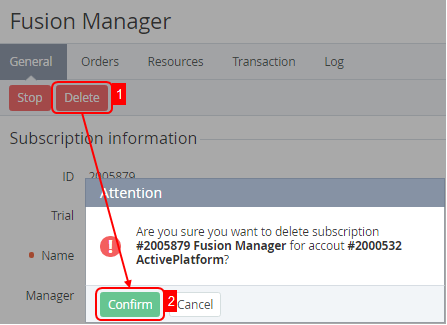Deleting an object of ActivePlatform
Deleting an object is available if, on the object details page, the Delete button is displayed.
Deleting an object is available if the object is not linked to other objects.
To delete an object:
- Go to the section with the required objects (see Navigation). The list of objects is displayed.
- Click the ID of the required object. The object details page is displayed.
- Click Delete and confirm the action.