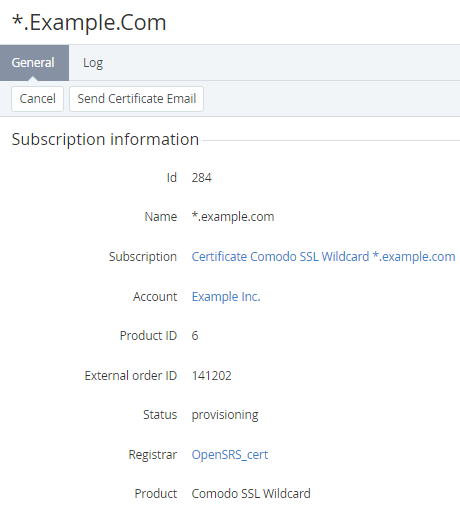Viewing Certificate's details
To view and update Certificate's details:
- Sign in to the Operator Control Panel.
- On the Navigation Bar go to Certificates. The list of Certificates is displayed (see Viewing the List of Certificates).
- Click the ID or Name link for the required Certificate.
The Certificate's details page consists the following tabs:- General — general certificate information.
- Log — a history of operation with the Certificate (see Viewing an object log).
The General tab includes the following elements:
- Toolbar with following buttons:
- Cancel — return to the list of the certificates.
- Send Certificate Email — send a second email to the Customer in order to confirm the creation of the certificate.
- the Subscription information group:
- ID — a unique identification number of the SSL certificate.
- Name — a name of the Domain, for which the SSL certificate was issued.
- Subscription — a name of the Subscription, which includes the SSL certificate.
- Account — a name of the Account, for whom the SSL certificate was issued.
- Registrar — a name of the registrar who issued the SSL certificate.
- Product — a type of SSL certificate.
- the Certificate signing info group:
Country code — a two-letter ISO code (ISO 3166-1 alpha-2) for the country where the company is located.
Domain name — a fully qualified domain name (FQDN) of the server. It matches the domain or subdomain for which SSL was ordered.
Organization name — a legal name of your organization.
Region — a state/region where the organization is located.
City — a city where the organization is located.
Email — an email address used to contact the organization.
- the CSR group:
- — a certificate request that has been generated recently.
- the Private key group:
- Private key — a text of the private key of the SSL certificate.