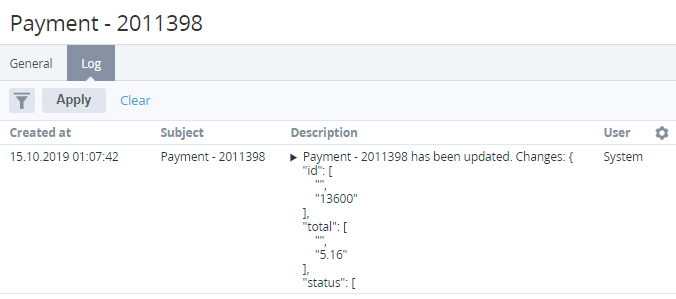Viewing an object log
The log of an object is available on the Log tab of the object details page.
For example, to view the log for a payment:
- Go to Payments (see Navigation). The list of payments is displayed (see Viewing the list of payments).
- Click the ID or number of the required payment. The payment details page is displayed (see Viewing payment details).
- Go to the Log tab.
The log tab of an object includes the following columns:
- Created at — date and time of an event.
- Subject — object that was changed.
- Description — additional information about an event. For custom attributes, entries include information about the key of every changed attribute (see Viewing the list of attributes).
- User — name of the user who made the changes. For automatically triggered events, User = System.