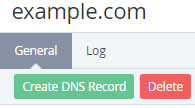Deleting an External Domain
Before deleting an External Domain all Applications have to be detached from this domain (see Связывание Услуги с Доменным именем).
Deleting an External Domain results only in cancellation of the domain DNS management in ActivePlatform, and does not result in actual deletion of the domain.
To delete an External Domain:
- Sign in to the Operator Control Panel.
- On the Navigation Bar, go to Domains (see Navigation). The list of Domains is displayed (see Viewing the List of Domains).
- Click the ID or Name link of the necessary domain. The domain details page is displayed.
- Click the Delete button. A Confirmation window appears.
- Click the Confirm button to stop the domain DNS management in ActivePlatform.