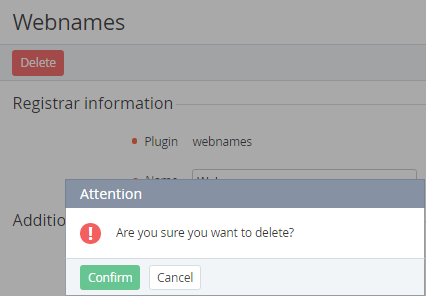Deleting a Domain Registrar
To delete a Domain Registrar:
- Sign in to the Operator Control Panel.
- On the Navigation Bar go to Domain Registrars (see Navigation). The list of Domain Registrars is displayed (see Viewing the List of Domain Registrars).
- Click the ID or Name link of the required Registrar. The Domain Registrar's details page displays on the screen.
- On the Toolbar, click Delete button.
- Click Confirm in the pop-up window.