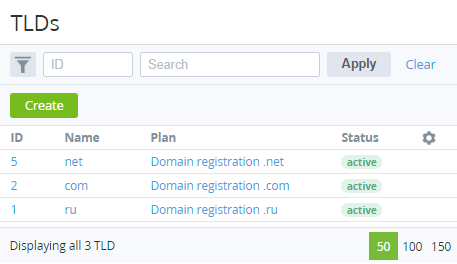Viewing the List of TLDs
To view the list of TLDs:
- Sign in to the Operator Control Panel.
- On the Navigation Bar, go to TLDs (see Navigation). The list of TLDs is displayed.
The TLDs page consists of the following blocks:
- Top bar.
- List of TLDs with the following columns:
- ID — unique identification number of the TLD.
- Name — TLD name.
- Plan — Plan that is used for registration Domains in this TLD.
- Status — current status of TLD:
- inactive — not available for registration and is not displayed in the Customer Control Panel.
- active — available for registration and is not displayed in the Customer Control Panel.