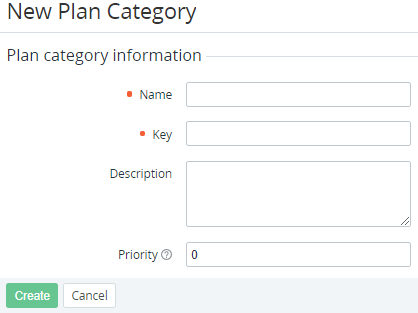Creating a plan category
To create a plan category:
- Go to Plan Categories (see Navigation). The list of plan categories is displayed (see Viewing the list of plan categories).
- Click Create. The New Plan Category page is displayed.
- In the Name field, enter the plan category name.
- In the Key field, enter the unique key to refer to the plan category via API (see Plans) or by a placeholder (see Using placeholders for event handlers).
- Optionally, in the Description field, enter the plan category description.
- In the Priority field, enter the number used to define the displaying order in the list. A plan category with a bigger number is displayed in a higher position. The default value is 0.
- Click Create. The plan category is created and displayed in the list of plan categories.