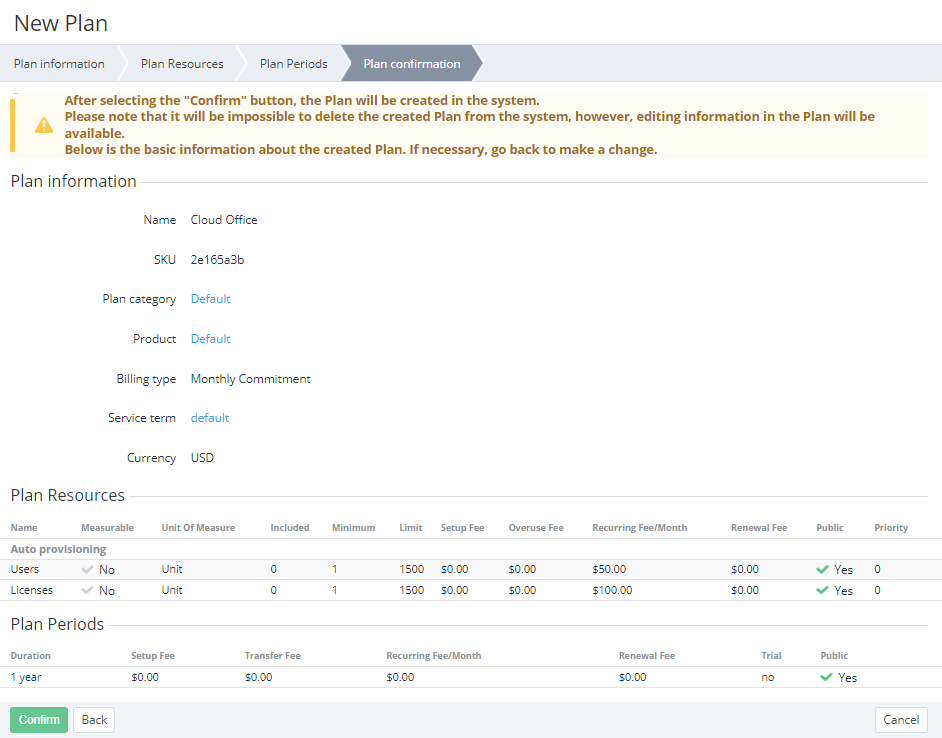Plan confirmation
Creating a plan manually includes several steps (see Creating a plan). The last step is checking and confirming the plan parameters on the Plan confirmation tab.
On the Plan confirmation tab:
- Check the data entered on the previous steps:
- Plan information:
- Name.
- SKU.
- Plan category.
- Product.
- Billing type.
- Service term.
- Currency.
- Plan resources — name, available quantity, retail price, the Public attribute, and priority.
Plan periods — duration, retail price, the Trial, and Public attributes.
- Plan information:
- If you need to change anything, click Back and repeat the steps.
- If all plan parameters are correct, click Confirm. The new plan will be created and displayed in the list of plans (see Viewing the list of plans).