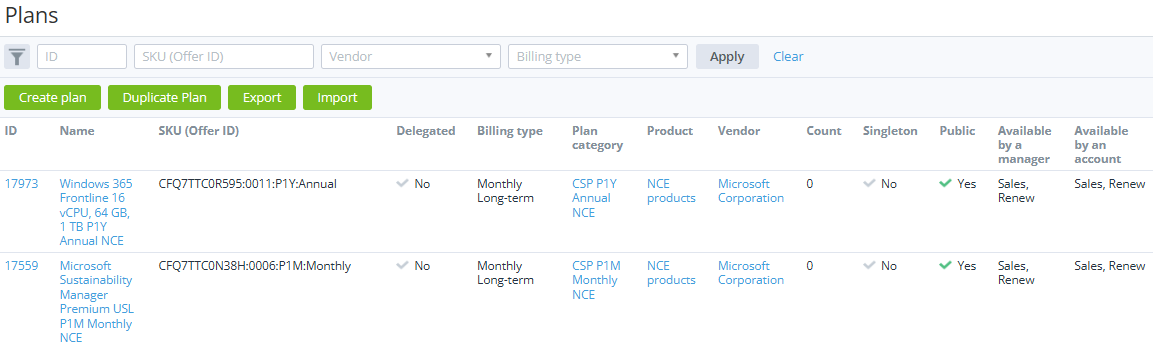Viewing the list of plans
To view the list of plans, go to Plans (see Navigation).
The list of plans includes the following columns:
- ID — the unique identification number of a plan. You can search plans by part of the ID.
- Name — the name of a plan.
- SKU (Offer ID) — the plan SKU value (see Plan information). You can search plans by part of the SKU.
- Currency — the code of the plan currency (see Viewing the list of currencies). By default, the column is hidden.
- Delegated — indicates whether a plan is delegated by the upstream reseller (see Managing resellers).
- Billing type — the billing type of a plan (see Plan information).
- Plan category — the name of the related plan category (see Managing plan categories).
- Product — a link to the related product (see Managing a product).
- Vendor — the unique name of a vendor that owns a product (see Vendors).
- Count — the number of ordered subscriptions to a plan.
- Singleton — indicates whether an account can have several active subscriptions to a plan.
- Public — indicates whether a plan is available for customers.
- Add-on — indicates whether a plan is an add-on for a prerequisite plan (see Managing prerequisite plans). By default, the column is hidden.
- Available by a manager — a list of available actions for a plan in the Operator Control Panel (see Plan information).
- Available by an account — a list of available actions for a plan in the Customer Control Panel (see Plan information).
- End of sale — the date until which creating sales orders is available for a plan (see Plan information). By default, the column is hidden.
- End of renew — the date until which creating renewal orders is available for a plan (see Plan information). By default, the column is hidden.
You can filter the list of plans by the following parameters:
- Currency.
- Plan category.
- Product.
- Vendor..
- Billing type.
- Add-on.
- Available by a manager.
- Available by an account.