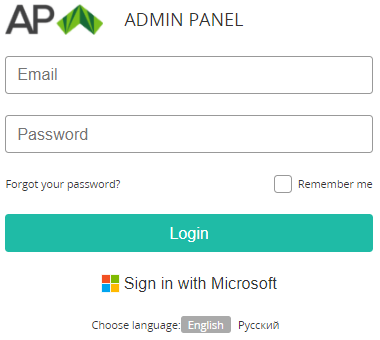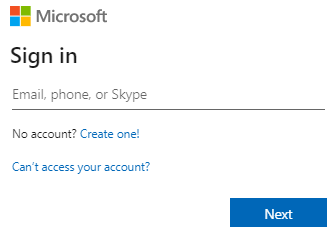Signing in to the Operator Control Panel with Microsoft
To sign in to the Operator Control Panel with a Microsoft account:
- Go to the admin sign-in page of the Operator Control Panel.
- Click Sign in with Microsoft. The Microsoft sign-in page is displayed.
- On the Microsoft sign-in page:
- Enter the login.
- Enter the password.
- If required, accept all permissions.
- After successful signing in to Microsoft, the platform checks that the reseller has a manager with an email linked to the used Microsoft account. The main page of the Operator Control Panel is displayed (see Main page).
If a reseller does not have a manager with an email matching the Microsoft account, the platform will attempt to create one automatically. For more information about limitations, see SSO providers for Operator Control Panel.