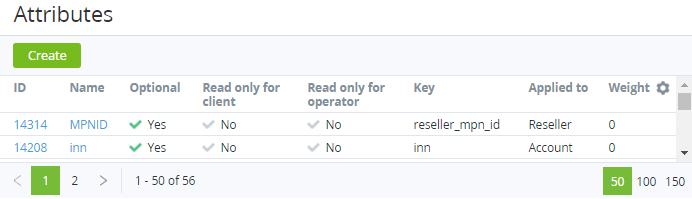Viewing the list of attributes
To view the list of custom attributes:
- Go to Attributes (see Navigation). The list of custom attributes is displayed.
The list of custom attributes includes the following columns:
- ID — the unique identification number of a custom attribute.
- Name — the name of a custom attribute.
- Optional — indicates whether a custom attribute is optional.
- Read only for client — indicates whether a custom attribute cannot be edited in the Customer Control Panel for a created entity.
- Read only for admin — indicates whether a custom attribute cannot be edited in the Operator Control Panel for a created entity.
- Key — the key used to refer to a custom attribute by API or a placeholder (see Managing event handlers).
- Applied to — the entity type to which a custom attribute is applied:
- Account.
- User.
- Plan.
- Manager.
- Reseller.
- Resource.
- Weight — the value that defines the display order of custom attributes on a page. The higher is the number, the lower is the position on the page.