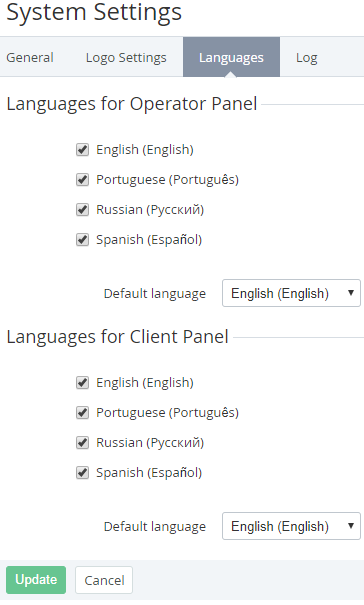Managing language settings
See also UI localization.
To configure the interface languages available in the Operator Control Panel and Customer Control Panel:
- Go to System Settings (see Navigation). The System Settings page is displayed (see System settings).
- Go to the Languages tab.
In the Languages for Operator Panel group, select the checkboxes next to the required languages for the Operator Control Panel. At least one language must be selected.
In the Default language list, select the default language for new users of the Operator Control Panel.
Only the languages with selected checkboxes are available in the list. If the checkbox of the default language is cleared, a new default language is set automatically as the next language in alphabetical order.
- In the Languages for Client Panel group, select the checkboxes next to the required languages for the Customer Control Panel.
- In the Default language list, select the default language for new users of the Customer Control Panel.