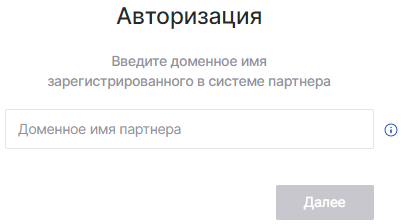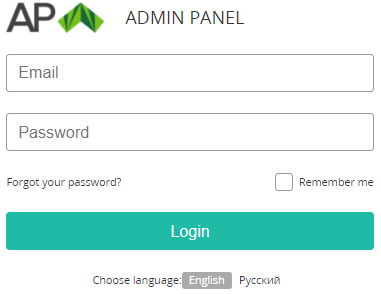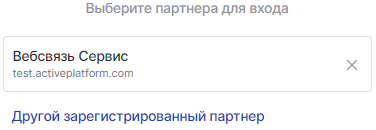Authorization
To access Reseller Store, you need the following credentials:
- The domain name of a partner registered in Reseller Store (for example, partner.example.com).
- The email and password of a manager of the partner.
Self-registration of new partners in Reseller Store is not available in the current version.
A registered partner can invite new managers. An invitation includes the instruction on how to sign in and the link for setting the password.
To sign in to Reseller Store:
- Go to the Авторизация page.
- Enter the domain name of a partner registered in Reseller Store (for example, partner.example.com) and click Next. The ActivePlatform authorization page is displayed.
Enter the email and the password of a manager. The main page of Reseller Store is displayed (see Main page).
If the manager's password is lost or forgotten, see Reset password.
Next time, you can select the domain name of the partner previously used for signing in.
If you need to sign in to Reseller Store for other partner, click Другой зарегистрированный партнер. A field for entering the domain name of a partner appears (see step 1).