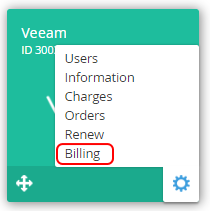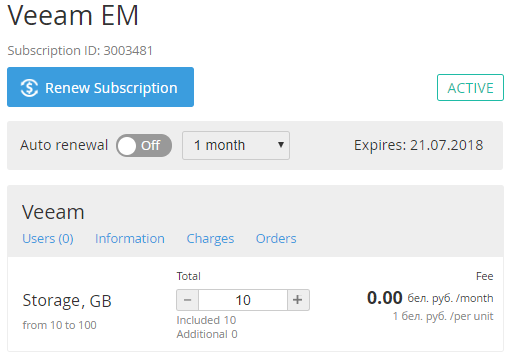Veeam Backup Enterprise Manager. "Billing" section
The Billing section is used to manage the Subscription to Veeam Backup Enterprise Manager.
To view the Billing section:
- Sign in to the Customer Control Panel.
- Move the mouse pointer over to the Veeam Backup Enterprise Manager Entry Point on the Application Dashboard. The button is displayed in the lower right corner of the Entry Point.
- Click . The Veeam Backup Enterprise Manager Entry Point menu is displayed.
- On the Subscription menu, click Billing. The Workspace displays the Billing page.
The page contains the following elements:- ID and Subscription name;
- The Renew Subscription button (see Manual renew subscription);
- Subscription status (see List of subscriptions for the complete list of statuses);
- The Auto renewal toggle key and the list box with the list of available Subscription periods. The Auto renewal toggle key activates or deactivates the automatic Subscription renewal for the selected Subscription period (see Auto-renew subscription);
- Subscription expiration date;
- The Subscription management section:
- Users - is not used to manage the Subscription;
- Information - see Veeam Backup Enterprise Manager. "Information" section;
- Charges - see -Subscription analytics);
- Orders - see List of orders;
- The Additional Resources management section (see Change resources). The Additional Resources management section is available only for the Subscriptions with the Active status during the paid period. For trial Subscriptions, the Additional Resources management is not available.,