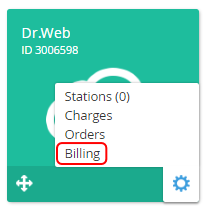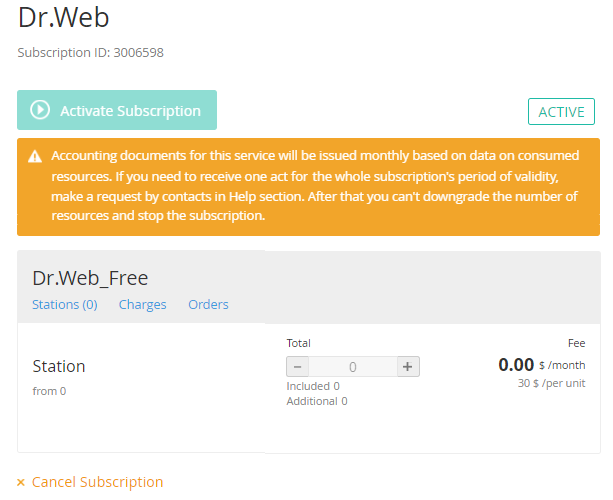Dr.Web. "Billing" section
The Billing section is used to manage the Dr.Web Subscription. To view the Billing section:
- Sign in to the Customer Control Panel.
- Move the mouse pointer over to the Dr.Web Entry Point on the Application Dashboard. The button is displayed in the lower right corner of the Entry Point.
- Click . The Dr.Web Entry Point menu is displayed.
- Click . The Dr.Web Entry Point menu is displayed.
- On the Subscription menu click Billing. The Workspace displays the Billing page.
Page contains the following elements:- Subscription ID and Subscription name.
- The Activate Subscription button. The button is available for the Subscriptions with Stopped status (see Activating a Dr.Web Subscription).
- The Subscription status (Active, Stopped);
- The Subscription management section:
- Stations (see Dr.Web. "Stations" section);
- Charges (see Dr.Web. "Charges" section);
- Orders (see List of orders в ActivePlatform. Customer Control Panel);
- The Additional Resources management section is not available for the Dr.Web Subscription.
- The Cancel Subscription link (see Cancelling a Dr.Web Subscription).