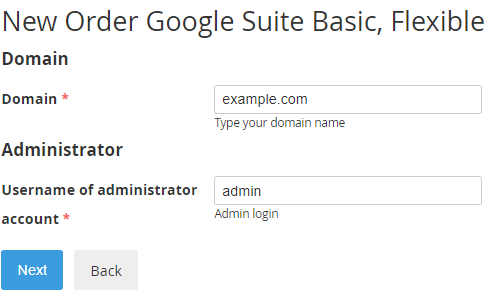Ordering a "Google Suite" Subscription
The procedure of ordering a Subscription is described in Buy subscription of the Customer Control Panel Guide.
The procedure of Google Suite ordering includes one additional step. You need to provide information about your domain for Google Suite:
- In the Domain field type the name of your domain for Google Suite.
In the Username of administrator account type the domain administrator's login. The domain administrator's login will be used to access the GSuite Admin Console.
If you encounter errors with adding your domain for Google Suite, see https://support.google.com/a/answer/80610.
After the Subscription is activated, a Google Suite Entry Point appears on the Applications Dashboard (see also Работа со списком Услуг in the Customer Control Panel Guide). You will receive a message at the email address, that was set in the Contacts information of the Account. Follow the instructions in the message to sign in to your GSuite Admin Console (see also First log in to the Google Suite Admin console). The credentials for the first log in to the GSuite Admin Console are also available in the Information section (see Google Suite. Раздел "Информация").
Click the Google Suite Entry Point on the Applications Dashboard to access the Google Suite Admin Console.
Use the Entry Point menu to manage the Subscription (see Управление подпиской на "Google Suite").
If the "G Suite Agreement" was not accepted, then after the GDrive and/or GVault Resources are purchased, the Subscription receives the Installing status. The GSuite Subscription remains in this status until the "G Suite Agreement" is accepted and the domain is verified. You must verify that you own your domain and accept the terms of the "G Suite Agreement" in the Google Suite Admin Console to start using GSuite (see First log in to the Google Suite Admin console).