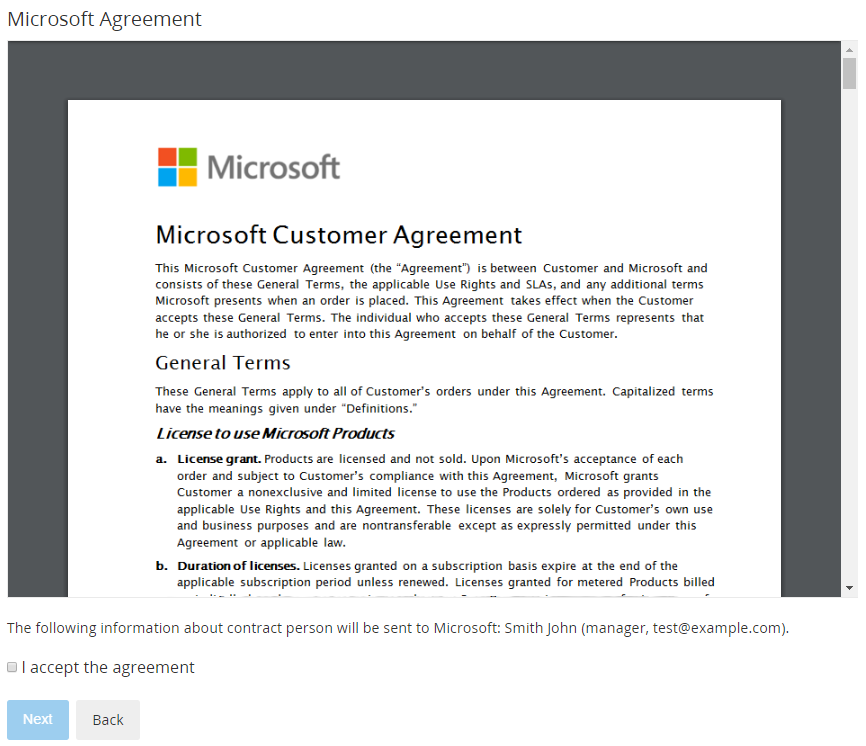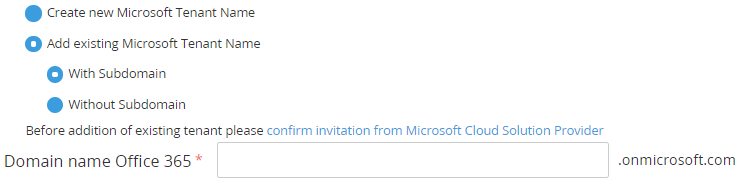Ordering a Subscription to the Microsoft Azure Plan service
To start using the Microsoft Azure Plan service, order a Subscription. For the general description of ordering a Subscription, see Buy subscription in the Customer Control Panel Guide.
Subscriptions to the Microsoft Azure Plan service have only one period — the endless.
The order has 0 in the Total field because the Subscription itself is free, a customer pay for the consumed resources only.
Ordering the first Subscription to Microsoft services includes the following additional steps:
- Accept the Microsoft Customer Agreement. On the Microsoft Agreement page:
- Look through the text of the agreement.
- Check the information about the Account that will be sent to Microsoft: name, position, and email of the Account.
- Select the I accept the agreement checkbox.
Click Next.
The acceptance of the agreement is also required if the Account already has Subscriptions to Microsoft services but the agreement is not accepted yet.
Create a new Microsoft Tenant or add an existing one:
A Microsoft Tenant Name is a domain name used to order a Subscription, for example:
- With subdomain: example.onmicrosoft.com
- Without subdomain: example.com
New Microsoft Tenant Names (domain names) are always created with the onmicrosoft.com subdomain. Existing Microsoft Tenant Names (domain names) may or may not have the onmicrosoft.com subdomain.
Create a new Microsoft Tenant Name or select an existing one is only required for ordering your first Microsoft Subscription in the platform. For ordering subsequent Subscriptions, the previously entered data will be used.
If the Reseller does not allow creating new tenants, the Create new Microsoft Tenant Name option is unavailable and by default, the Add existing Microsoft Tenant Name > With Subdomain option is selected.
- Click Next.
The Service provisioning may be delayed for a few days until Microsoft reviews the customer's Account data. The corresponding information message is displayed on the Subscription order page with the Microsoft Tenant Name selection. When the platform receives from the Microsoft side a response Your customer account is currently under review, it sends the provisioning requests to Microsoft Partner Center twice a day until the Service is provisioned. For this period, the Sales order remains in the Provisioning failed status, and the Subscription remains in the Installation failed status.
The same logic is applied to other types of Orders if Microsoft reviews the customer's Account data.
Create a new Microsoft Tenant Name or select an existing one is only required for ordering your first Microsoft Subscription. For ordering subsequent Subscriptions, the previously entered data will be used.
After the Azure Plan Subscription is created, you will receive a confirmation email. If you have created a new Microsoft Tenant, the confirmation email will contain the login and password to access the Microsoft Partner Center.
For a created Azure Subscription on the Microsoft side, a user with the admin@ name gets the Owner role. For a new Microsoft Tenant Name, the admin@ user is created automatically. For an existing Microsoft Tenant Name, the platform searches the admin@ user among all the tenant users. If the admin@ user is not found, the administrator access rights are not assigned automatically but can be assigned manually later via the Azure Portal.
During the service provisioning on the Microsoft side, the permission to purchase Azure reservations via the Microsoft Azure Portal is activated for the Account (see Accessing the Microsoft Azure Portal).
Use the Entry Point menu to manage the Azure Plan Subscription (see Управление подпиской на услугу "Microsoft Azure Plan"). Click the Entry Point to access the Microsoft Azure Portal (see Accessing the Microsoft Azure Portal).