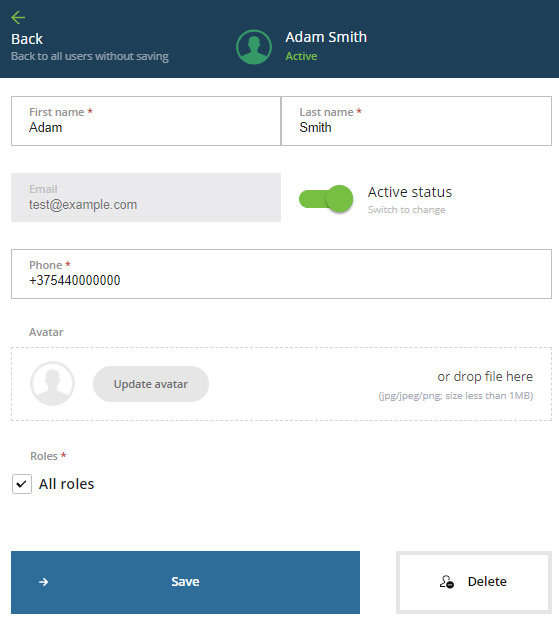Delete a user
If you need to recover a deleted user, contact the technical support team (see Support contacts).
To delete a user:
- On the Left Navigation Bar, click Users. The Users page is displayed.
- Click the required user in the list. The user profile page is displayed.
- Click Delete.
- Click Delete in the confirmation window.
- The user is deleted only for the current Vendor. A user attached to several vendors retains access to the rest of them.