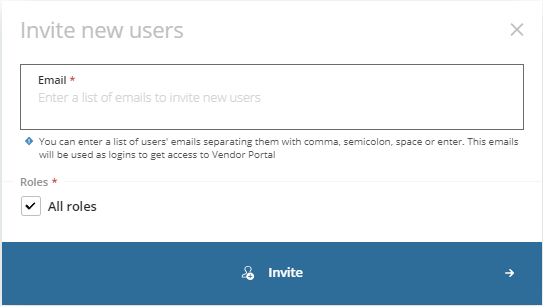Invite a user
To invite a new user to Vendor Portal:
- On the Left Navigation Bar, click Users. The Users page is displayed.
- Click Invite new users. The Invite new users form is displayed.
Enter the valid email of the user you need to invite. This email is used for sending an invitation and as the user login in Vendor Portal.
You can invite several users at the same time: enter the list of emails separated by a comma, semicolon, space, or enter.
- Make sure that the All roles checkbox is selected. The current version of Vendor Portal does not support different roles of users.
- Click Invite. The user will receive an invitation email with the link to log in and access Vendor Portal.