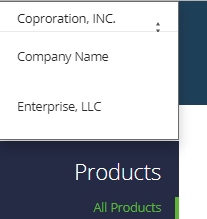Switch between vendors
A user can be linked to several vendors to have access to all of them in Vendor Portal. In that case, a user can manage all the linked vendors by switching between them in Vendor Portal.
To switch between vendors:
- Click the vendor's name in the upper-left corner. The list of vendors to which you have access is displayed. The current vendor is displayed on the top of the list.
- Click the required vendor name in the list. You will be logged in to Vendor Portal for the selected vendor.
If the selected vendor is deactivated, the following message is displayed: "Vendor is deactivated. Please, contact support". You can select another vendor or contact support by clicking Support on the Left Navigation Bar.