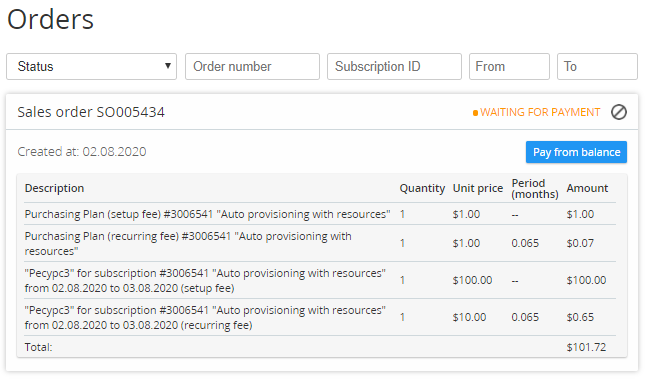Paying from Balance for an Order for the Prepay model
For the Postpay model, there is no need to pay the Orders. Payment for the used Service is issued along with the Invoice after the end of the Billing period, in which the Service has been used (see Paying for the Subscriptions included in an Invoice for the Postpay charging model).
To pay from the Account Balance for an Order:
- Sign in to the Customer Control Panel.
- On the Navigation Bar, go to Billing.
- In the Horizontal navigation menu, go to Orders. The Orders page is displayed (see Viewing the List of Orders).
- Find in the list the required Order in the Waiting for payment status and, in the Order block, click Pay from balance.
Next, the following options are possible:
- If the Account Balance has funds sufficient for paying the Order (taking into account the Financial blocking threshold), the paid Order gets the Completed status. In the Orders list, the Order is displayed with the Paid from balance label (see Viewing the List of Orders). The Payment linked to the Order is excluded from the Payments list.
- If the Account Balance does not have funds sufficient for paying the Order (taking into account the Financial blocking threshold), the page for topping up the Account Balance is displayed (see Balance topping up). The Amount field is prefilled with the total amount of the Order (the Financial blocking threshold is not taken into account).