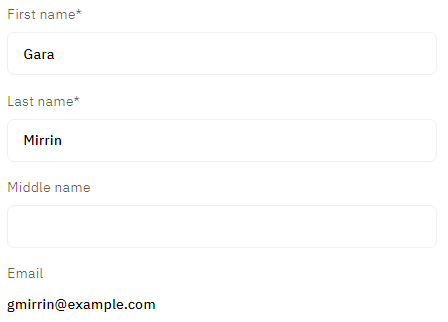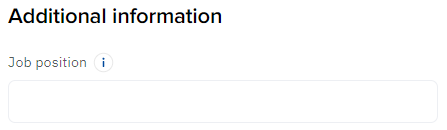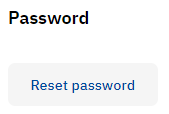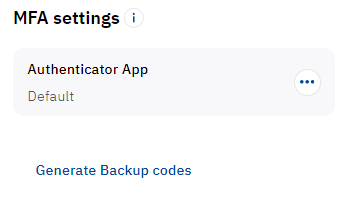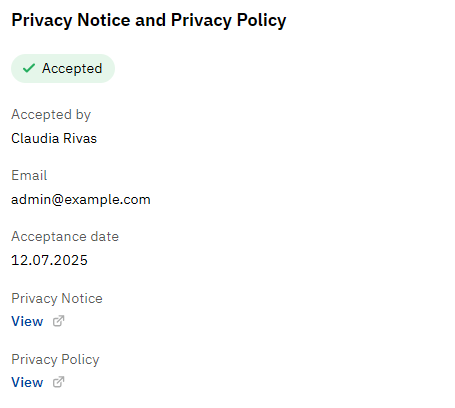My profile
To view and update information about the current user:
- Click the user name in the upper right corner on any page. The user menu is displayed.
- In the user menu, select My profile. A page with the following tabs is displayed:
- My profile — the main information about the user.
- Accounts — the list of accounts associated with the user (see Accounts).
- Email — the list of notifications sent to the user's email (see Notification history).
- If it is necessary to update the user details:
- On the My profile tab, change the information available for editing. The pop-up panel with the Save button appears at the bottom of the page.
- Click Save.
On the My profile tab:
General information
The general information about a user includes the full name and the read-only email used as the login for the Customer Control Panel.
Additional information
The Additional information group may include any extra information about a user, depending on the reseller. For example, it can be the job position or personal data. Some of the elements can be required or read-only.
Password
In the Password group, the Reset password button is displayed. To set a new password to the Customer Control Panel, see Change password.
MFA settings
In the MFA settings group, you can add and configure methods for multifactor authentication (MFA) used to sign in to the Customer Control Panel. For details, see MFA settings.
Privacy Notice and Privacy Policy
A reseller can require users of the Customer Control Panel to accept agreements before they can start using the platform. The reseller can also request re‑acceptance of agreements at any time. The current agreement remains valid until a new one is accepted. See also Accept agreements.
This section displays information about agreements accepted by the user (if any):
Agreement type — Privacy Notice and Privacy Policy.
An indicator showing that the agreement is accepted.
Accepted by — the name of the account’s user who accepted the agreement.
Email — the email address of the user who accepted the agreement.
Acceptance date — the date when the agreement was accepted.
View — links to each agreement.