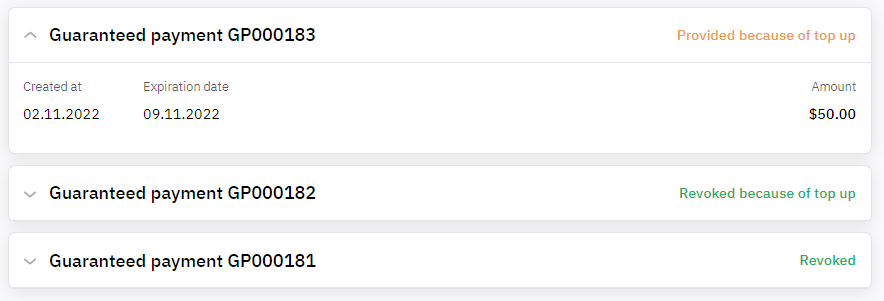List of guaranteed payments
To go to the list of guaranteed payments, in the navigation menu, select Billing > Guaranteed payments. A page is displayed with the following elements:
- Widgets (see Guaranteed payments).
- The navigation menu of the Billing section. Next to the Guaranteed payments menu item, an exclamation mark is displayed if your account has any provided guaranteed payments.
- A button to create a guaranteed payment (see Create guaranteed payment).
- A message with the terms of guaranteed payments or the amount of provided guaranteed payments
- The list of guaranteed payments in the form of cards.
A card of a guaranteed in the list can be displayed in two modes:
- Collapsed — by default for guaranteed payments in the Revoked and Revoked because of top up statuses.
- Expanded — by default for guaranteed payments in the Provided and Provided because of top up statuses.
To expand or collapse a card, click the row with its number and status.
An order card includes the following elements:
- Header:
- Guaranteed payment number.
Guaranteed payment status.
- The creation date.
- The expiration date — you need to top up the account balance with sufficient funds before this date (see Top up balance). Otherwise, it will be reduced by the amount of a provided guaranteed payment, and your account may be blocked and moved to the credit hold due to the debt (see Blocking an Account).
- The revoke date — for guaranteed payments in the Revoked and Revoked because of top up statuses.
- Amount.