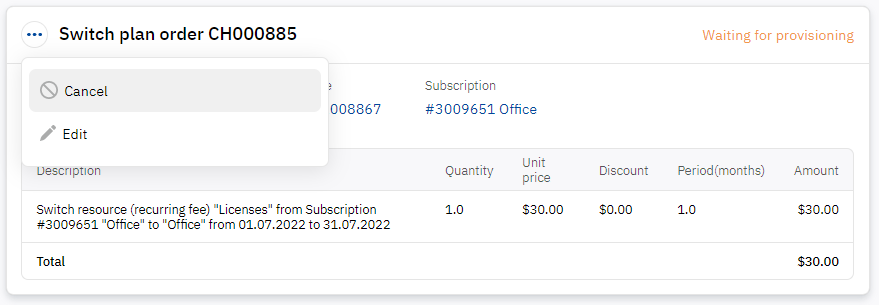Cancel order
You can cancel an order while it has the Waiting for payment or Waiting for provisioning status:
- Cancelled orders do not disappear from the list.
- Linked payments are canceled and excluded from the list of payments.
- The payment amount for an order in the Waiting for provisioning status is refunded to your balance.
If you already paid for the invoice via bank transfer, but the payment did not change its status yet, contact the technical support team after cancelling the payment.
To cancel an order:
- In the navigation menu, select Billing > Orders. The list of orders is displayed.
- Find the required order in the list. You can use filters or search by number (see List of orders).
- In the order card menu , click Cancel and, in the pop-up window, confirm the action.
See also Cancel payment.