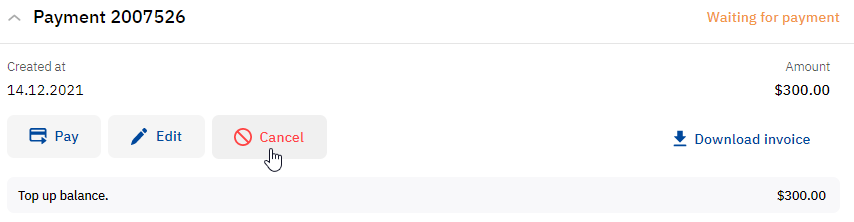Cancel payment
You can cancel top-up payments and payments for prepaid orders while they have the Waiting for payment status:
- Cancelled payments are excluded from the list of payments.
- Linked orders are also canceled but not excluded from the list of orders.
If you already paid for the invoice via bank transfer, but the payment did not change its status yet, contact the technical support team after cancelling the payment.
To cancel a payment:
- Go to the list of payments by doing any of the following:
- On any page — in the navigation menu, select Billing > Payments (see Screen layout).
- On the Main page — in the Subscriptions and payments widget, click Unpaid payments (see Main page).
- Find the required payment in the list. The Waiting for payment status is automatically selected in a filter (see List of payments).
- In the payment card, click Cancel and, in the pop-up window, confirm the action. The payment disappears from the list.