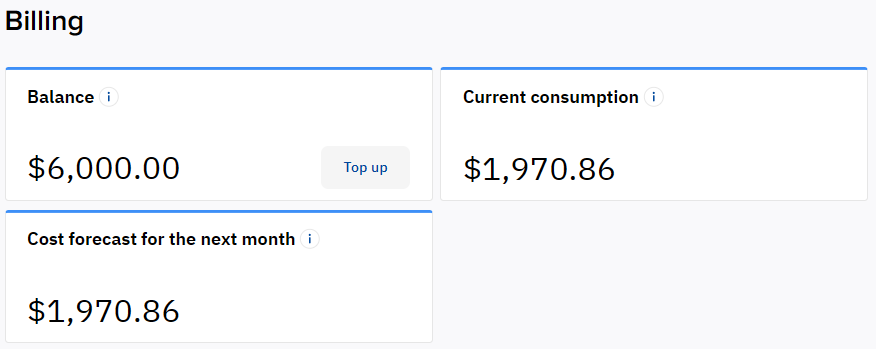Orders
An order is a request to purchase, prolong, or renew a subscription or change the quantity of its resources. The following types of orders are created as a result of the corresponding operation:
- Sales order — a user of an account (or a manager) orders a new subscription (see Buy subscription).
- Change order — a user of an account (or a manager) changes the quantity of resources of a subscription (see Change resources).
- Switch plan order — a user of an account (or a manager) switches the plan of a subscription (see Switch plan).
- Renewal order — a user of an account (or a manager) manually renews a subscription or it is automatically renewed to another period (see Renew subscription).
- Prolong order — a user of an account (or a manager) manually prolongs a subscription or it is automatically prolonged to the next month (see Prolong subscription).
The platform processes orders for a subscription sequentially, as they were created. If an order is not processed for a subscription (an order has any status that differs from Completed and Cancelled), creating new orders for this subscription is not allowed. At the same time, the automatic creation of renewal orders for a subscription is still allowed unless an unprocessed prolong order exists.
For prepaid subscriptions:
- Any order with an amount greater than 0 is linked to a payment. You need to pay the payment to complete an order and start the service provisioning. If a payment for an order is completed after the beginning of the covered period, the order amount is reduced proportionally to the rest of the period. The difference between the original order amount is used to top up the account balance and displayed in a payment card in a separate row Top up (see View payment details)
- Any order with an amount equal to 0 (for example, an order for a pay-as-you-go subscription) or less than 0 (for example, when the quantity of resources is reduced) is not linked to a payment. In this case, the service provisioning starts automatically without paying.
For postpaid subscriptions, orders are never linked to a payment. The service provisioning always starts automatically without paying. If the plan currency differs from the reseller currency, the invoice amount may not match the sum of the orders. All prices in the orders are fixed in the plan currency. An invoice in the reseller currency will be issued at the beginning of the next month, and the exchange rate may change by that moment. Taxes added to the invoice may also change its amount.
To go to the list of orders, in the navigation menu, select Billing > Orders. A page is displayed with widgets above the list of orders. Depending on the reseller, the following widgets may be displayed with amounts in the reseller currency:
- Balance — the amount of available funds on the account balance in the reseller currency and the Top up button for creating a top-up payment (see Top up balance).
- Current consumption — the total consumption of all postpaid subscriptions of an account in the current billing period.
Cost forecast for the next month — the projected amount of future payments for all subscriptions of an account with monthly payments. To view a breakdown of the amount by payment model, click the icon .
Actual monthly consumption may vary due to pay-as-you-go subscriptions, changes in the configuration of other subscriptions, and changes in currency rates.
In this section: