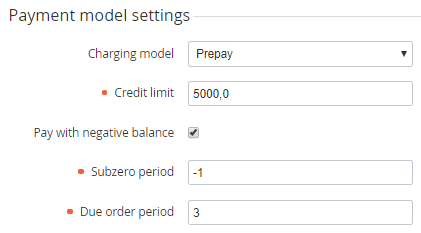Implementation of the Postpay model using the Account Class
If the Account Balance is lower than zero, the Account owner will receive an automatically created Invoice for top-up on the last day of the month. An amount in the Invoice is equal to the debt amount. The corresponding Payment is created automatically.
If the invoice isn't paid then the new Invoice for top-up will be created on the last day of the next month. An amount in the Invoice will be equal to the actual amount of the debt. A new Payment will be created automatically, and an old Payment will be cancelled.
You need to create a special Account Class to give an Account an option to pay for the Billing period, in which the Subscription was used after the period has ended.
Although a customer does not have to top up the Account balance when ordering a Subscription, the automatically created payment must be closed by Operator (see Approving or cancelling a Payment) or customer (see Completing a Payment manually) using the Pay from balance option in order to start the Service provisioning.
When creating the Account Class (see Creating an Account Class), specify the following in the Payment model settings group:
- In the Charging model list, select Prepay.
In the Credit limit field, enter the limit, within which the Account balance can be negative without moving to the Credit hold status (see Credit hold of the Account), during the Subzero period. All Orders are activated automatically within the set limit, and the Account balance is decreased by the corresponding amount.
By default, the Credit limit of the Account equals to the Credit limit that is set in the Account Class. But we recommend to set the Credit limit for each Account individually (see Viewing and updating an Account's details).
When calculating the amount of the Credit limit to be set, take into account the following:
- Account paying capacity.
- monthly total cost of the Services ordered by the Account.
- on the first Billing day after the order of a new Subscription, the available Account balance will be reduced by the amount of Charges for both the first and second Billing periods.
- Select the Pay with negative balance checkbox.
- In the Subzero period field, enter -1. That corresponds to the infinite Subzero period.
- In the Due Order period field, enter a period duration in days, within which an Account must pay for the Order (see Managing Orders). After the Due Order period ends, all Orders with the Waiting for payment status are automatically cancelled.