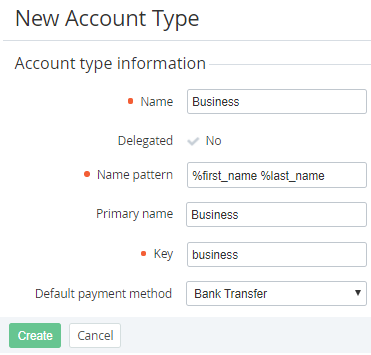Creating an Account Type
If Operator or upline Reseller creates a new Account Type, this Account Type is delegated (copied) to downline Resellers. Delegated Account Types are available in read-only mode. The delegation of the Account Types with a non-unique name is allowed. In this case, a warning message is displayed when the List of Account Types is viewed (see Viewing the List of Account Types).
To create an Account Type:
- Sign in to the Operator Control Panel.
- On the Navigation Bar, click Settings > Billing > Account Types. The Workspace displays the List of Account Types (see Viewing the List of Account Types).
- Click the Create button on the Toolbar. The New Account Type page displays on the screen.
- In the Name field, type a new Account Type name.
- In the Name Pattern, type a template for the Account's name, which will be displayed in ActivePlatform. The following options are available:
- % first_name — customer first name.
- % middle_name — customer middle name.
- % last_name — customer last name.
% primary_name — the name entered in the Primary name field.
The % first_name, % middle_name, % last_name elements are used for the natural persons. The % primary_name element and the Primary name field are used for legal entities.
In the Primary name field, type a name of the field, which will be displayed during the Account creation process.
For example, if "Company name" is entered in the Primary name field, then the Company name field will be displayed in the Account Information group of the Account's creation page (see Creating an Account).
- In the Key field, type the key that will be used to refer to the Account Type by API or a Placeholder (see Using Placeholders for Event Handlers).
Click Create. The new Account Type will be displayed on the List of Account Type (see Viewing and updating Account Type's details).
After the Account Type creation, you can add Attributes (see Creating an Attribute), which are used to create an Account (see Creating an Account).