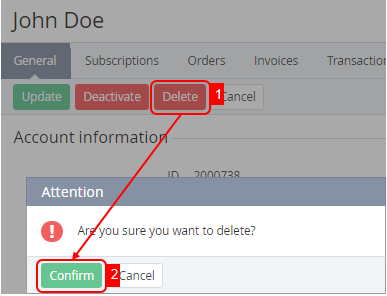Deleting an Account
You can delete only Accounts that don't have the Subscriptions or all the Subscriptions have the Deleted status (see Viewing the List of Subscriptions). After the Account has been deleted, the record of this Account and all history of operation will be saved. Also, the Users that have been attached to the Account (see Viewing the List of Users) will lose the access to the Customer Control Panel.
Complete the following steps to delete an Account:
- Sign in to the Operator Control Panel.
- Click Operations > Operations > Accounts on the Navigation Bar.
- Click the ID or Name link for the required account in the List of Accounts.
- On the General tab click Delete button.
- Click Confirm in the pop-up window. The account has been deleted.
Accounts with the Deleted status are hidden by default on Accounts page (see Viewing the List of Accounts). Deleted Accounts are only displayed if the Deleted checkbox is selected in the Status filter on the Toolbar.