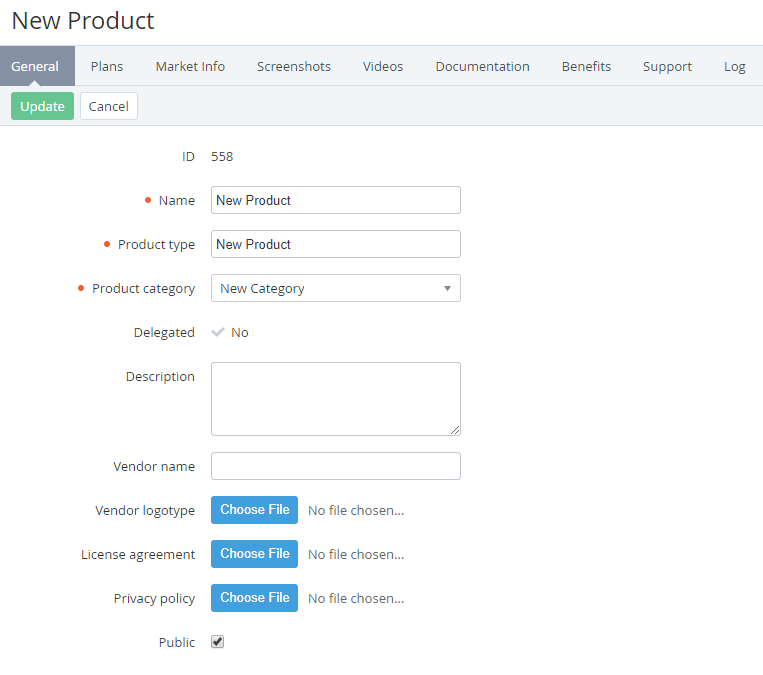Viewing and Updating Product information
To view and update the Product information in ActivePlatform:
- Sign in to the Operator Control Panel.
- Click Operations > Products > Products on the Navigation Bar. The workspace displays the Products page (see Viewing the List of Products).
- Click the ID or Name of the Product that should be updated. The page of the selected Product opens. The page has following tabs:
- General - contains general information about Product;
- Plans — contains a list of Product Plans (see Viewing a list of Product Plans);
- Market Info — contains marketing information about Product;
- Screenshots - contains Product screenshots;
- Videos - contains links to the Product videos;
- Documentation - contains links to the Product documentation;
- Benefits - contains description of the Product benefits;
- Support - contains information about Product support;
- Log - contains a history of operations with the Product (see Viewing the Event Log).
- Make required changes in Product information. Changing Product information is similar to submitting the information when creating a new Product (see Creating a Product).
- Click the Save button on the Top bar.