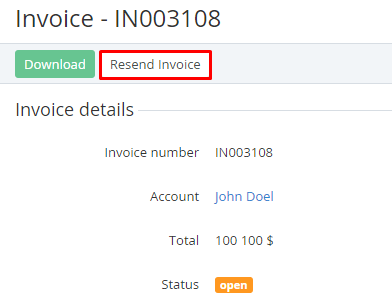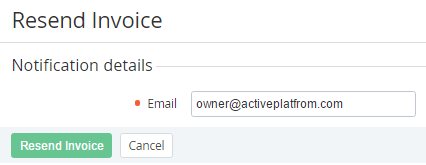Resending an Invoice
Resending an Invoice to an email is not available if the Invoice for the Postpay model with external management is not approved by a third-party ERP system (see Managing Invoices for the Postpay model by a third-party ERP system).
To resend an Invoice manually to an email:
- Sign in to the Operator Control Panel.
- On the Navigation Bar, go to Invoices (see Navigation). The list of Invoices is displayed (see Viewing the List of Invoices).
- Click the ID or Invoice Number. The Invoice details page is displayed.
- On the Top bar, click Resend Invoice. The Resend Invoice page is displayed.
- In the Email field, enter the email of the required recipient of the Invoice. By default, the Email field is prefilled with the email specified in Billing contact at the Account page (see Creating an Account).
- Click Resend Invoice. The Invoice is sent to the specified email.