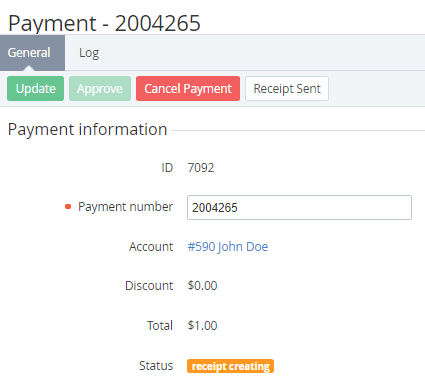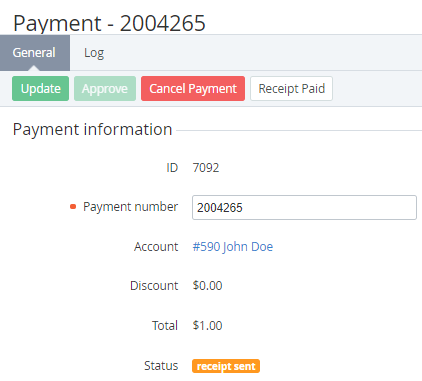Changing the Payment status to Receipt sent
If the bank transfer or cash Payment method was selected, a Manager creates a Receipt manually, sends it to an Account, and then sets the Payment status to Receipt sent.
To change the Payment status to Receipt sent:
- Sign in to the Operator Control Panel.
- On the Navigation Bar, go to Payments (see Navigation). The list of Payments is displayed (see Viewing the list of Payments).
- Click the ID or the number of a required Payment with the Receipt creating status. The Payment page is displayed (see Viewing Payment details).
- Click the Receipt sent button on the Toolbar. The Payment receives the Receipt sent status.