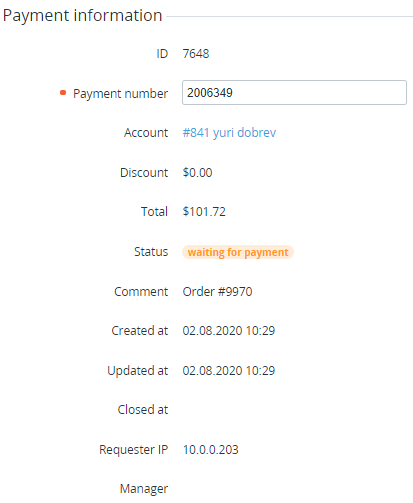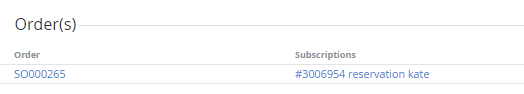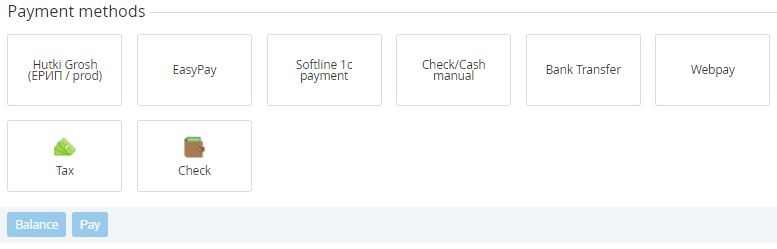Viewing Payment details
To view the Payment details:
- Sign in to the Operator Control Panel.
- On the Navigation Bar, go to Payments (see Navigation). The list of Payments is displayed (see Viewing the list of Payments).
- Click the ID or number of the required Payment. The Payment details page is displayed.
The Payment details page includes the following tabs:
- General:
- Payment information:
- ID — unique identification number of the Payment.
Payment Number — number of the Payment.
Payment number in not available for changing in the following cases:
- The Payment is in the Completed or Cancelled status.
- In the System settings, the Allow editing a payment number checkbox is cleared (see General system settings).
- Account — name of the related Account.
Discount — amount of the discount.
Discounts are displayed only for the Payments that are related to an Order. For all other types of Payments (see Payment types), the zero value is displayed.
- Total — total amount of the Payment.
- Status — status of the Payment (see Payment types).
- Comment — additional information about the Payment.
- Created At — date and time of the Payment creation.
- Updated At — date and time of the last changes.
- Closed At — date and time when the Payment got the Completed or Canceled status.
- Requester IP — IP address of the user created the Order.
- Manager — Manager responsible for processing the Payment.
Order(s) — a table that contains links to the related Orders and Subscriptions.
This section is shown only for Payments in the Completed, Paid from balance, or Cancelled statuses that are related to an Order.
Payment methods — selection of a payment method. This section is shown only if the Payment has the Waiting for payment or Expired statuses.
Balance — button for completing the Payment using the Account balance (see Completing a Payment).
- Pay — button for completing the Payment using a Payment method (see Completing a Payment).
- Payment information:
- Log — history of Payment's changes (see Viewing the System Log).
- General: