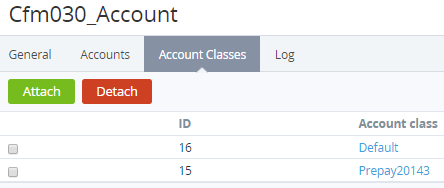Viewing the list of attached account classes
To view the list of account classes attached to a discount:
- Go to Discounts. The list of discounts is displayed (see Viewing the list of discounts).
- Click the ID or name of the required discount. The discount details page is displayed (see Viewing and updating discount details).
- Go to the Account Classes tab. The list of attached account classes is displayed.
The list of attached account classes includes the following columns:
- The checkboxes for selecting account classes (see Detaching an account class from the discount).
- ID — the unique identification number of an account class.
- Name — the name of an account class.
The ID and name are links to the account class details page (see Viewing and updating account class details).