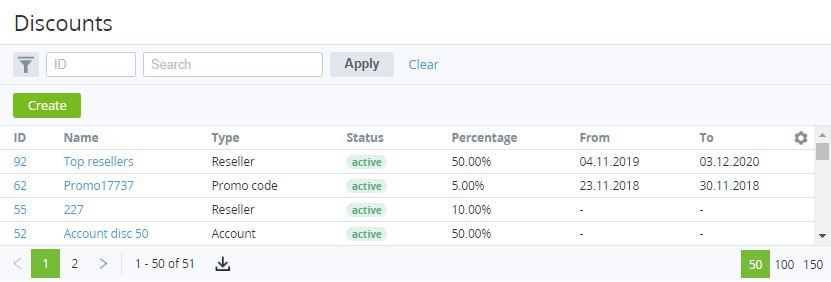Viewing the list of discounts
To view the list of discounts, go to Discounts.
The list of discounts includes the following columns:
- ID — the unique identification number of a discount.
- Name — the name of a discount.
- Type — the discount type:
- Promo Code — a discount is applied when a promo code is manually entered on the order confirmation step (see Managing Promo Code discounts).
- Account — a discount is applied to the selected accounts or account classes (see Managing Account discounts).
- Reseller — a discount is applied to plans delegated to downstream resellers (see Managing Reseller discounts).
- Subscription — a discount is applied to a subscription to a specified plan for a specified account (see Managing Subscription discounts).
- Status — the discount status:
- Active — a discount is available for applying.
- Inactive — a discount is not available for applying.
- Percentage — the discount amount as a percentage.
- From and To — the period of a discount.