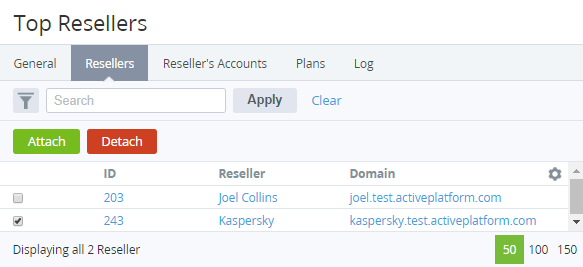Detaching a reseller from the discount
To detach a reseller from a discount:
- Go to Discounts. The list of discounts is displayed (see Viewing the list of discounts).
- Click the ID or name of the required discount. The discount details page is displayed (see Viewing and updating discount details).
- Go to the Reseller tab. The list of attached resellers is displayed (see Viewing the list of attached resellers).
- In the row of the required reseller, select the checkbox.
- Click Detach. The updated list of attached resellers is displayed.