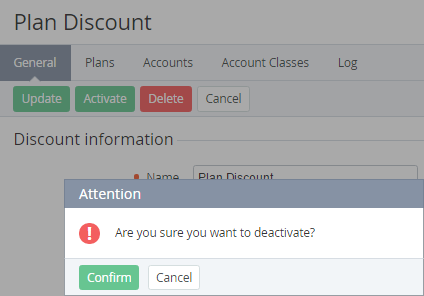Deleting a discount
You can only delete a discount if it is never applied.
To delete a discount:
- Go to Discounts. The list of discounts is displayed (see Viewing the list of discounts).
- Click the ID or name of the required discount. The discount details page is displayed (see Viewing and updating discount details).
- Click Delete and confirm the action. The discount is deleted and becomes not available for applying.