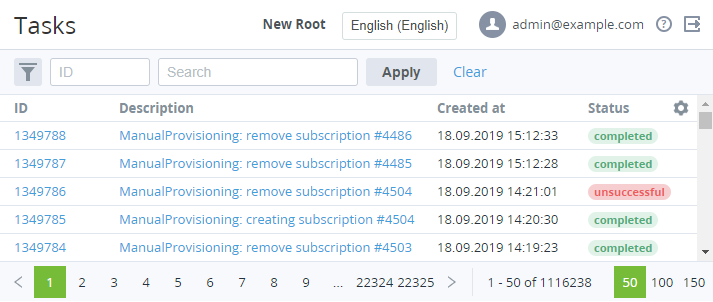Viewing the list of tasks
The Tasks section is available only to the root reseller of the installation.
To view the list of tasks:
- Sign in to the Operator Control Panel on the root reseller level.
- Go to Tasks (see Navigation).
The list of tasks includes the following columns:
- ID — the unique identification number of a task.
- Description — the detailed information about a task.
- Created at — the date and time when a task is created.
- Status — one of the following statuses of a task:
- Scheduled — a task is in the queue.
- Running — a task is performed.
- Unsuccessful — a task is failed.
- Completed — a task is successfully processed.
- Cancelled — a task is cancelled.