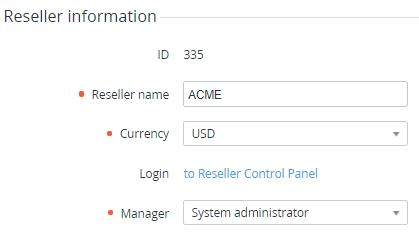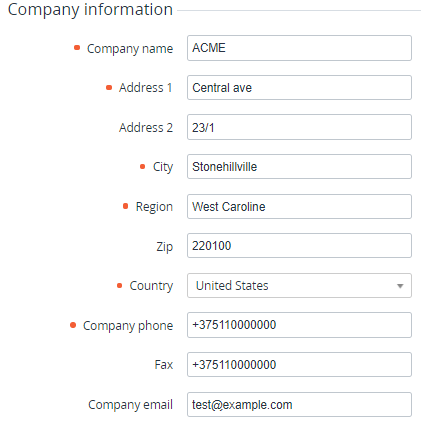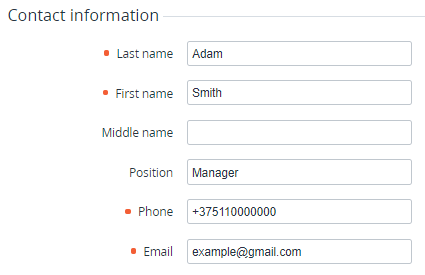Viewing and updating reseller general information
To view and update the reseller general information:
- Go to Resellers (see Navigation). The list of resellers is displayed (see Viewing the list of resellers).
- Click the name of the required reseller. The General tab of the reseller details page is displayed with the following groups:
- If it is necessary to update the reseller general information:
- Make the required changes in the fields available for editing.
- Click Update.
Reseller information
In the Reseller information group:
- ID — the unique identification number of the reseller.
- Reseller name — the name of the reseller as it is displayed in the Operator Control Panel.
- Currency — the code of the reseller currency displayed as follows:
- A list with all available currencies (see Viewing the list of currencies) — if the reseller does not have subscriptions in any status, except for Deleted.
- A link to the currency rates page (see Managing currency rates) — if the reseller has at least one subscription in any status different from Deleted.
- Login — a link to access the Operator Control Panel of the reseller (see Logging in to the Operator Control Panel of a reseller).
- Manager — the responsible manager of the upstream reseller.
Company information
In the Company information group — the address information of the reseller.
Contact information
In the Contact information group:
- Information about the contact person of the reseller.
- Custom attributes for the reseller entity (see Managing attributes).