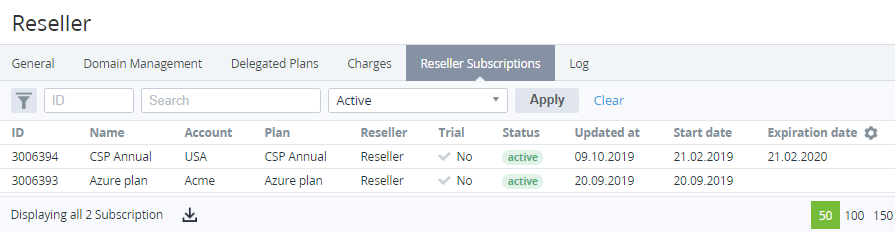Viewing reseller subscriptions
To view the list of subscriptions sold by a reseller and its downstream resellers on all levels below:
- Go to Resellers (see Navigation). The list of resellers is displayed (see Viewing the list of resellers).
- Click the ID or name of the required reseller. The General tab of the reseller details page is displayed (see Managing reseller's information).
- Go to the Reseller Subscriptions tab. The list of subscriptions is displayed.
The list includes the following columns:
- ID — the unique identification number of a subscription.
- Name — the subscription name.
- Account — the account name.
- Plan — the plan name.
- Reseller — the reseller name.
- Trial — the type of subscription:
- Yes — a subscription to a free trial period.
- No — a subscription to a paid commercial period.
Status — the subscription status.
- Updated at — the date when information about a subscription is updated.
- Start date — the activation date of a subscription.
- Expiration date — the expiration date of a subscription.