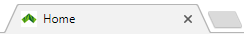Managing logos
The following logos are used in Customer Store:
- The main logo of the reseller's company. By default, the main logo is used in the header of Storefront (see Managing information and auto-generated pages UI templates).
- The alternative logo of the reseller's company. The alternative logo is not used by default, but it can be added to any page using placeholders (see Using placeholders of Customer Store).
- The favicon is an icon displayed in a web browser tab next to the page title or in the search engine results.
The following operations are available with logos: