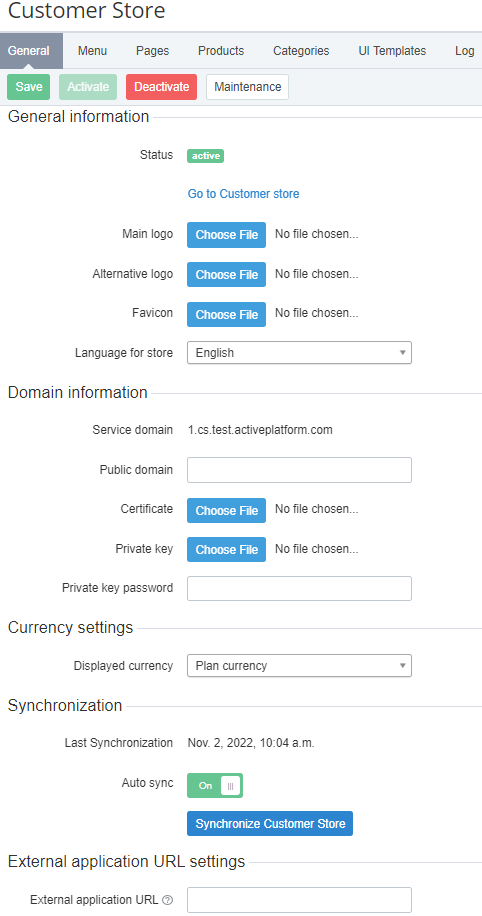Customer Store general settings
To manage general settings of Customer Store:
Go to Storefront (see Navigation). The General tab of the Customer Store Control Panel is displayed.
After the first authorization in the Customer Store Control Panel, it is necessary to create your Customer Store before proceeding to the general settings (see Creating Customer Store).
The General tab includes the following groups:
- The toolbar includes the control buttons for managing the Customer Store status (see Managing access to Customer Store), and saving the changes.
- General information — the current status of Customer Store; logos and the favicon (see Managing logos); the language of Storefront (see Managing Customer Store language); link to Storefront (see Link to Customer Store).
- Domain information — the domain information, SSL certificate, and private key (see Managing public domain).
- Currency settings — the currency for prices displayed in Customer Store (see Managing Customer Store currency).
- Synchronization — synchronization of the Customer Store data with ActivePlatform (see Managing synchronization of data).
- External application URL settings — the URL used in the buy-link template for ordering a service via Storefront (see Buy-link template for ordering a service via Storefront). Required for work with the Customer Control Panel. Example: https://test.activeplatform.com/client/new_order where test.activeplatform.com is the reseller domain name (see Viewing and updating reseller domain information).
- Make the required changes.
- Click Save.